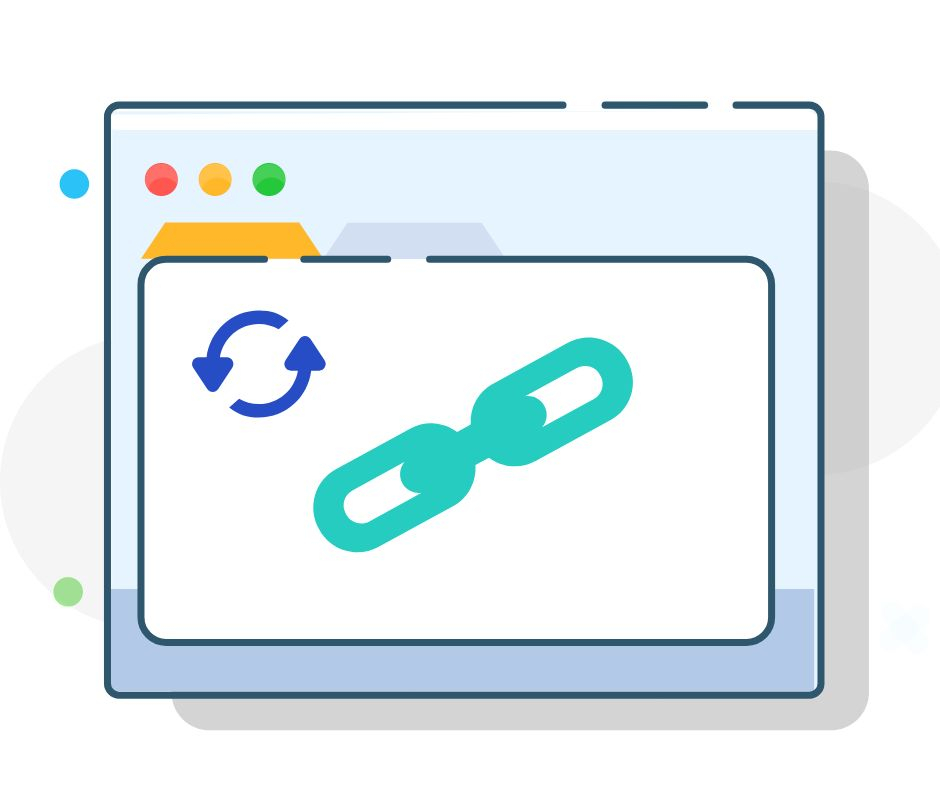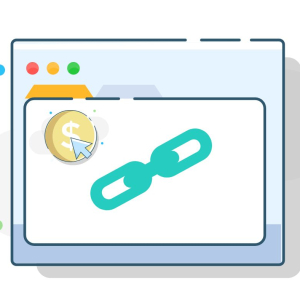Description
Domain Forwarding and Masking
Easily direct any of your owned domain names to your website. When someone enters the domain name in their browser, they will be automatically taken to your website without any hassle.
Domain Locking
Safeguard your domain by preventing accidental or intentional transfers of domain ownership and ensuring that nobody can redirect your nameservers.
Total DNS Control
Manage all aspects of your domain’s nameserver (DNS) records, including email, FTP, sub-domains, and website location, conveniently from a single control panel.
Change of Registration
Reassign your domain name or update the contacts for your domain (fee may apply) with ease.
Status Alerts
Stay informed about the status of your domain. We will instantly alert you if there’s been any change or suspicious activity detected.
To initiate the transfer process with your current registrar, please follow these steps:
- Unlock the domain name.
- Obtain the Authorization Code (also known as EPP code or transfer key).
- Verify that the administrator’s contact information is correct. This step is crucial as important transfer-related emails will be sent to the administrator’s email address (except for .au domains, where all transfer information is sent to the registrant contact’s email).
- If you have Protected Registration or Private Registration enabled, please cancel it before proceeding further.
Frequently Asked Questions
What is domain forwarding and masking?
Domain forwarding and masking allow you to easily direct any of your owned domain names to your website. When someone enters the domain name in their browser, they will be automatically taken to your website without any hassle.
How does domain locking protect my domain?
Domain locking safeguards your domain by preventing accidental or intentional transfers of domain ownership. It ensures that nobody can redirect your nameservers or take control of your domain without your permission.
What can I manage with total DNS control?
With total DNS control, you can manage all aspects of your domain’s nameserver (DNS) records. This includes managing email, FTP, sub-domains, and website location, all conveniently from a single control panel.
How can I reassign my domain name or update its contacts?
You can easily reassign your domain name or update the contacts for your domain. Please note that a fee may apply for this service.
How can I stay informed about the status of my domain?
By enabling status alerts, you can stay updated on the status of your domain. You will receive instant alerts if there are any changes or if suspicious activity is detected.
What are the steps to initiate a domain transfer with my current registrar?
To initiate the transfer process, please follow these steps:
- Unlock the domain name.
- Obtain the Authorization Code (also known as EPP code or transfer key).
- Verify that the administrator’s contact information is correct. It is important as transfer-related emails will be sent to the administrator’s email address (except for .au domains, where they are sent to the registrant contact’s email).
- If you have Protected Registration or Private Registration enabled, please cancel it before proceeding further.